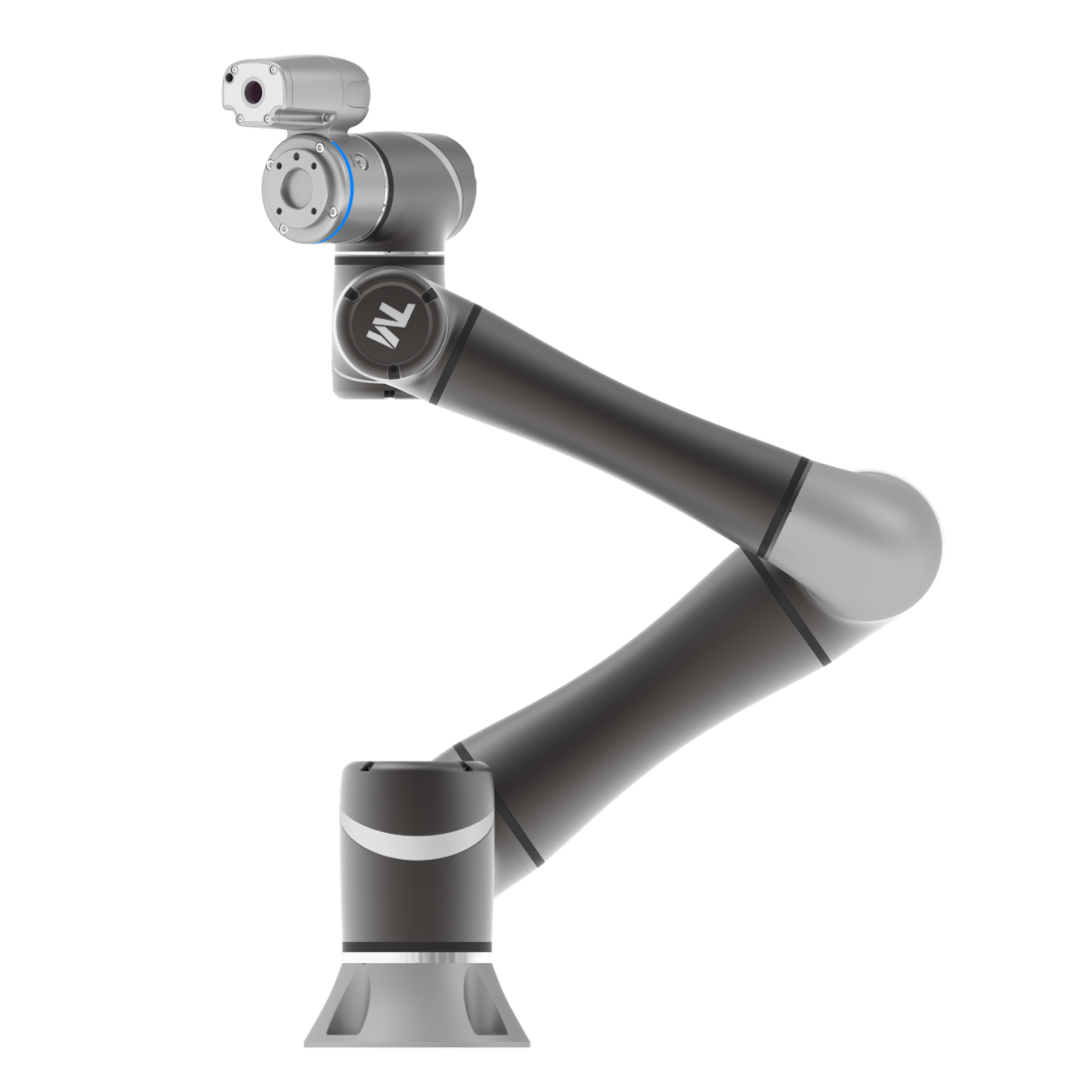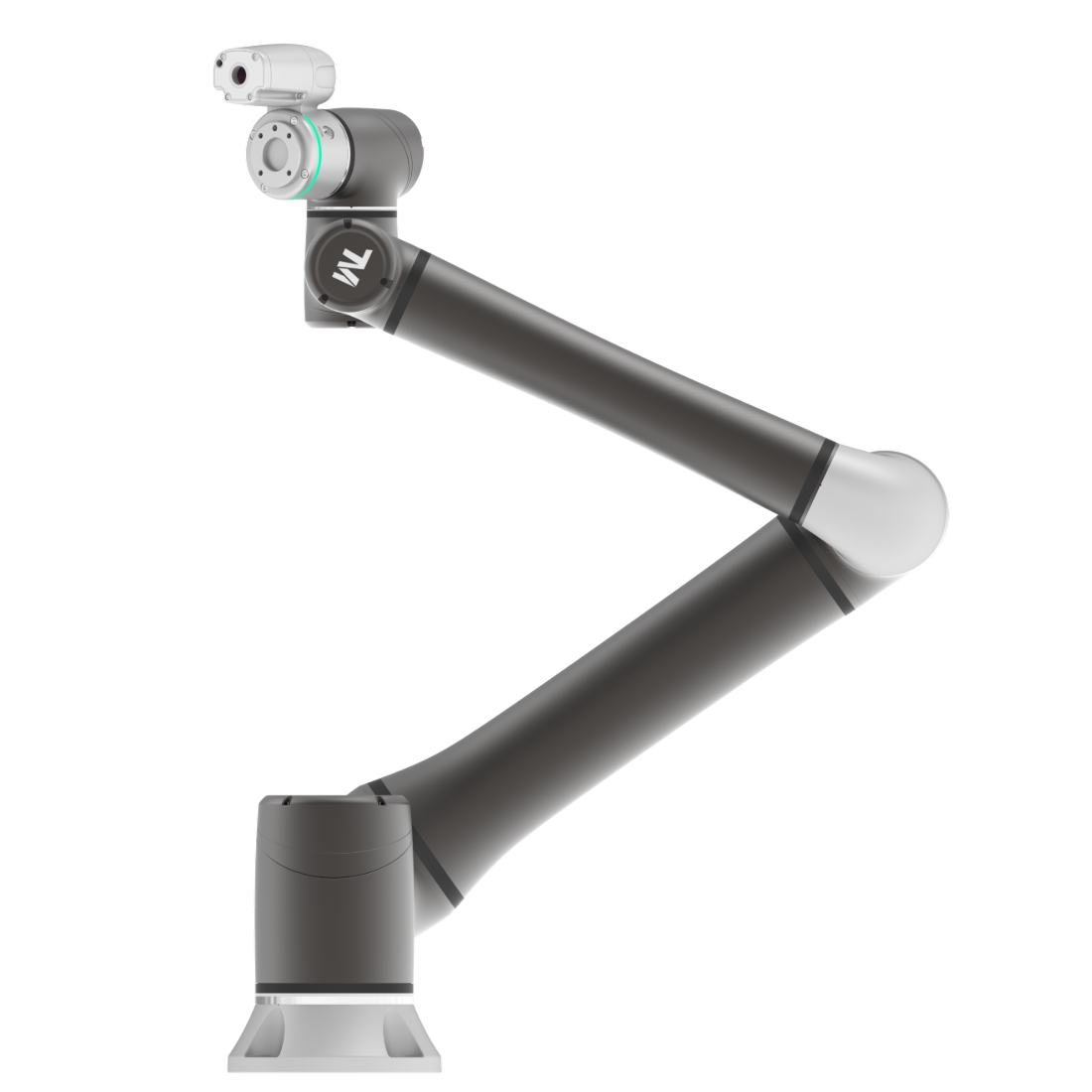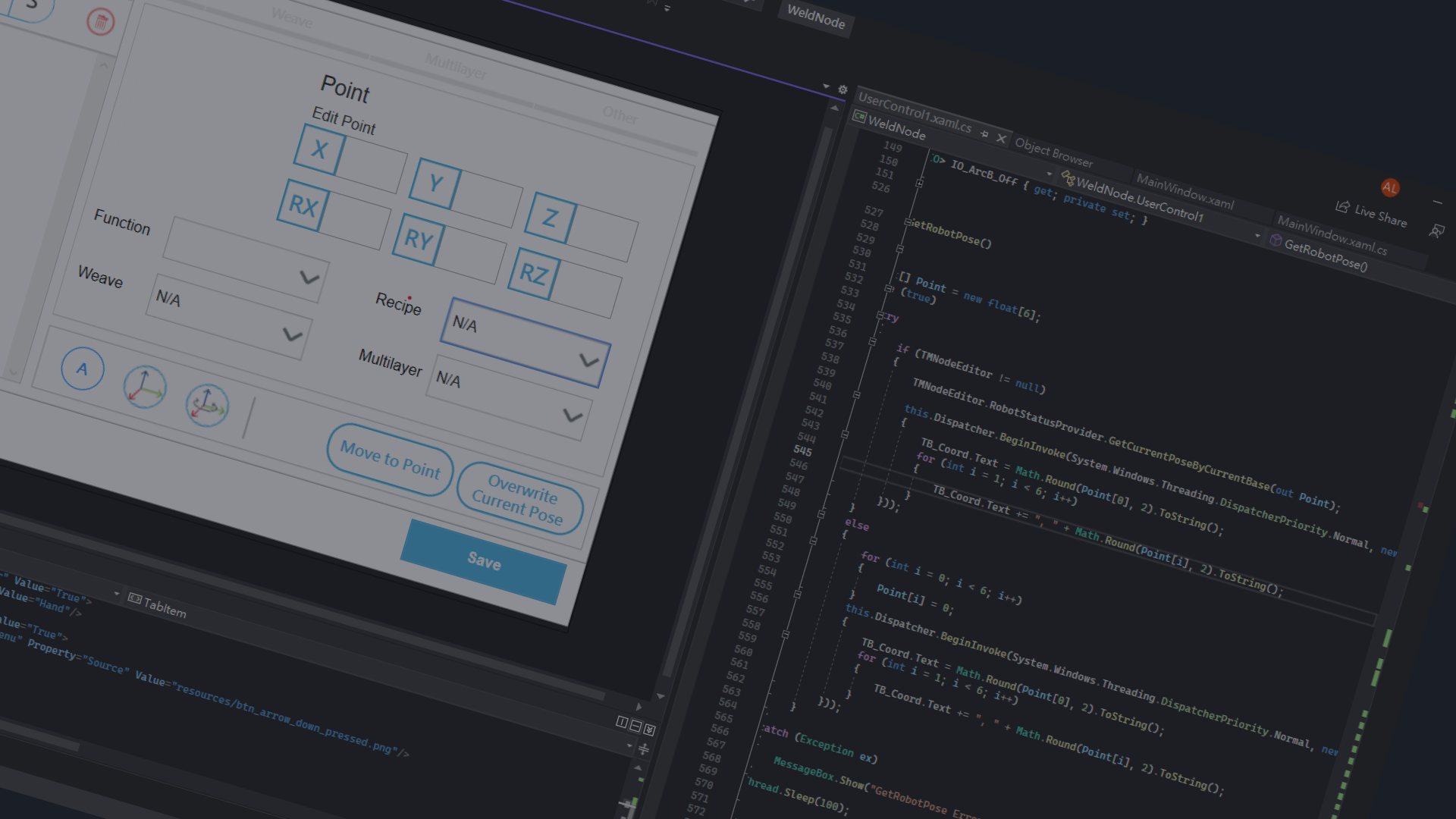Who is it suitable for?

Equipment Providers
Third-party equipment providers, including grippers, electric screwdrivers, and protocol converters, offers customized interface that streamline setup, enabling users to accelerate application development and enhance overall efficiency.
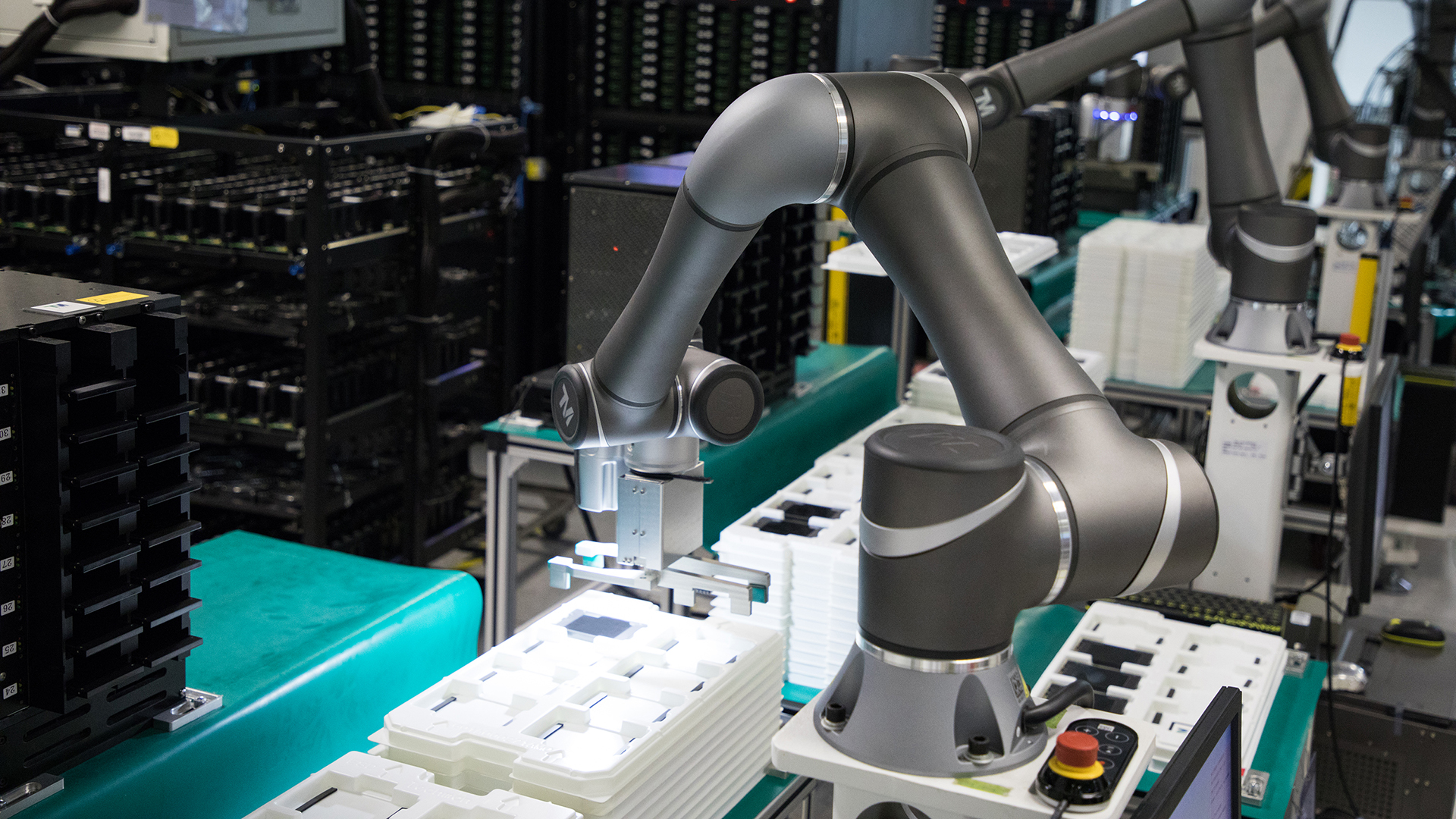
Application Service Providers
For applications, such as welding, stacking, machine tending, application service providers can integrate know-how into a user-friendly interface. This enables end users to setup up and adjust applications more intuitively and conveniently, enhancing usability and offering greater flexibility.
What kinds of plugins can you develop?
TMcraft Node
TMcraft Node, a versatile plugin architecture (based on C# and WPF) that empowers developers to create custom nodes for use within TMflow projects. Each TMcraft Node consists of two key components: a user interface (UI) and script interpreting. The UI allows users to easily configure settings tailored to their specific needs. Once the UI is closed, the program gathers these settings and generates a corresponding script that is directly integrated into the flow project. When the project runs and
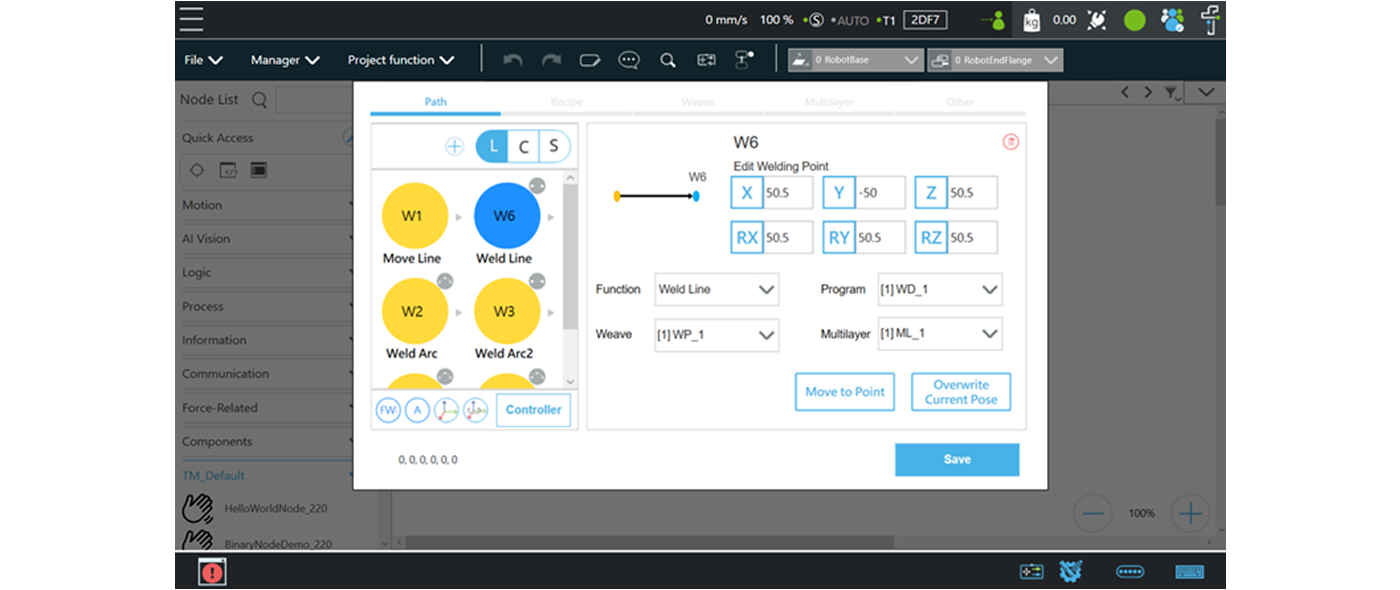
TMcraft Toolbar
TMcraft Toolbar, a flexible plugin architecture (based on C# and WPF) designed to enhance efficiency and user experience within TMflow. Unlike TMcraft Node, which tied to flow projects, TMcraft Toolbar operates independently, allowing it to be utilized across TMflow. This customizable UI program can serve as a device control panel, providing users with an intuitive interface to manage and manipulate devices within their applications. Additionally, TMcraft Toolbar can function as a complementary
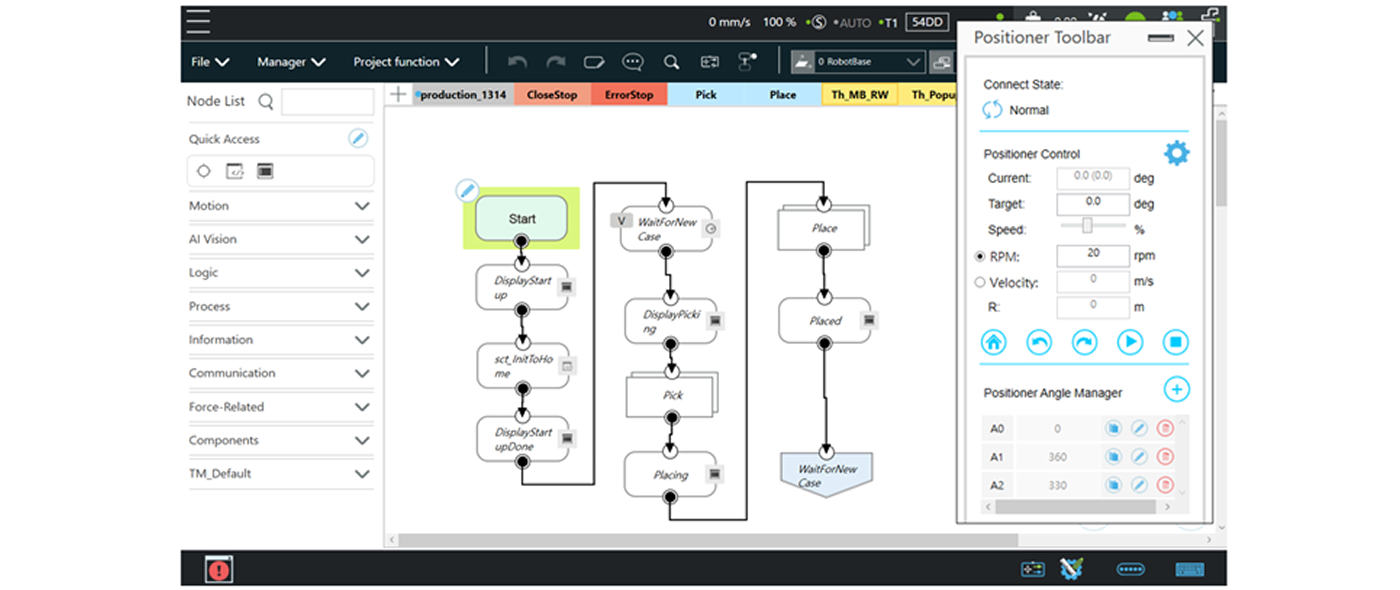
TMcraft Service
Although TMflow offers a wide range of functions and features, it may still have limitations that do not meet every need. In such cases, developers are encouraged to create a TMcraft Service. A TMcraft Service is a background program that can interact with TMflow projects, TMcraft plugins, or external devices, enabling a broad array of operations. By programming a TMcraft Service using C# or C++, developers can bring their ideas to life and extend the capabilities of TM AI Cobot.
TMcraft Setup
Introducing TMcraft Setup, an innovative plugin architecture (based on C# and WPF) embedded within TMflow, designed to enhance the functionality of your flow projects. Acting as a customizable UI program, TMcraft Setup allows developers to create intuitive control panels for device management, streamlining user interactions. But what truly sets TMcraft Setup apart is its ability to define and automate project initialization. By configuring the application through the TMcraft Setup UI, end users
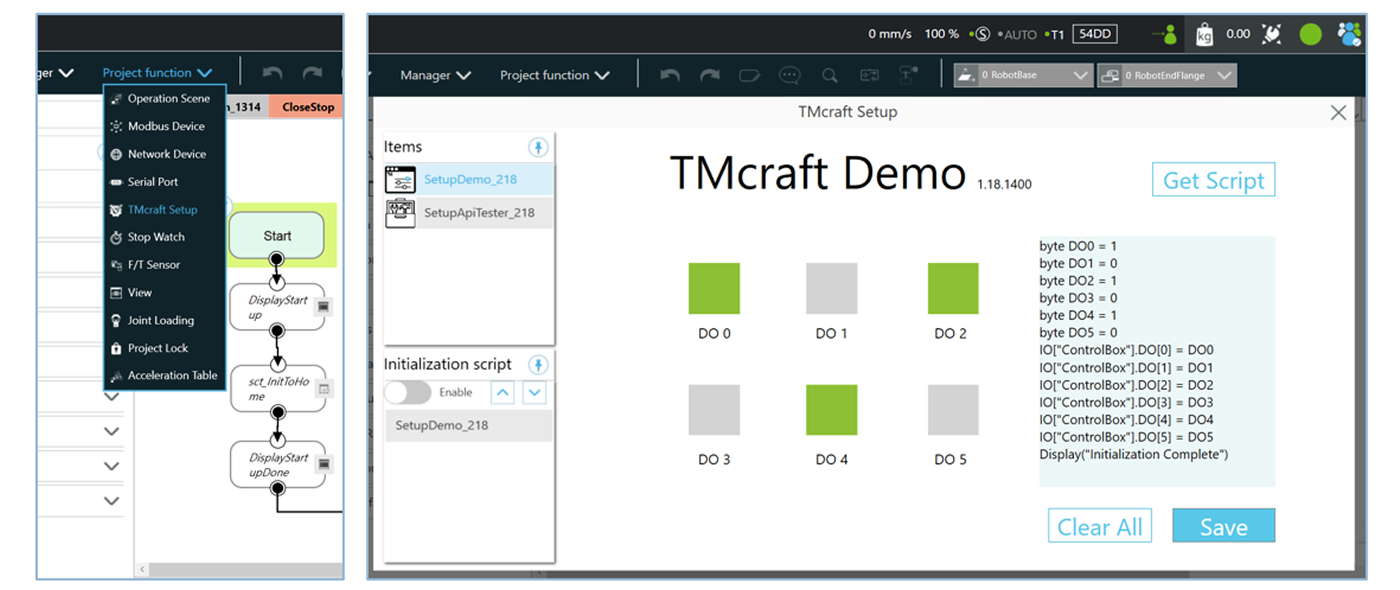
TMcraft Shell
Introducing TMcraft Shell, a powerful plugin architecture (based on C# and WPF) that allows developers to create and embed full-page UI programs directly onto TMflow. With TMcraft Shell, you can design an Application Setup Wizard that offers a streamlined and intuitive configuration process through fully customized UI/UX, making it easier for end users to setup complex applications. The TMcraft Shell program gathers all user configurations and automatically generates the corresponding script pro

You May Wonder
How does TMcraft plugin works? TMcraft API
TMcraft API is a powerful C# interface designed to enable seamlessly interaction between TMcraft plugins and TMflow. Through TMcraft API, you can read and write, control IOs, and even jog the robot directly from within your TMcraft plugin. This interface opens up a world of possibilities, allowing developers to create sophisticated customized solution that tightly integrate with TMflow core capabilities. Whenever you‘re building advanced control systems or creating intuitive user interfaces, TMc
How to start? Download TMcraft Development Kit
To support developers in mastering the creation of TMcraft plugins, Techman Robot offers the TMcraft Development Kit, a comprehensive package filled with essential resources. This kit includes:
• TMcraft APIs: Various versions of the API, format as Dynamics Link Library (.dll)
• TMcraft Packer: A vital tool for packaging your plugin’s program files, ensuring they are correctly formatted and ready for import into TMflow.
• Documentations: Detailed API manuals, step-by-step tutorials, and referenc