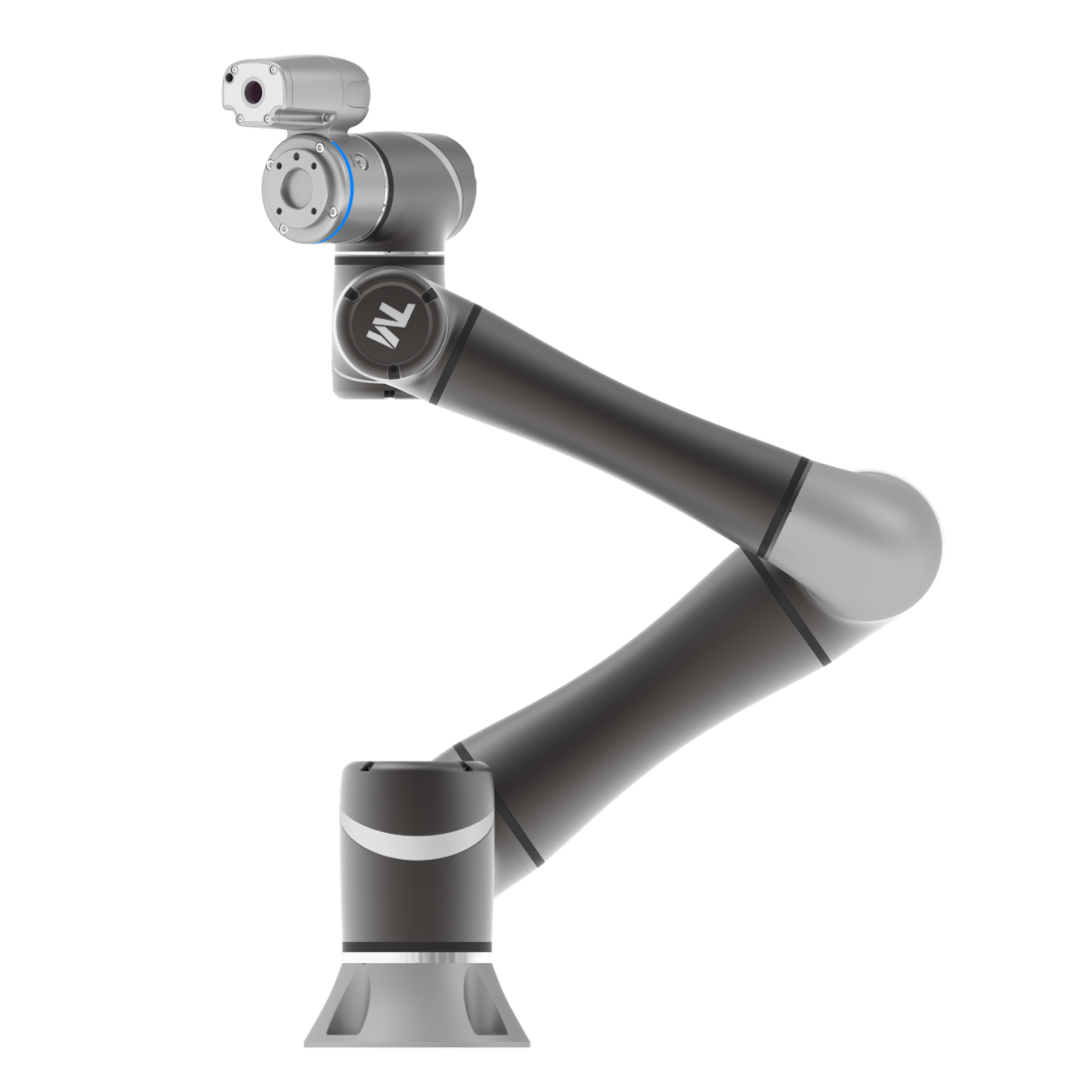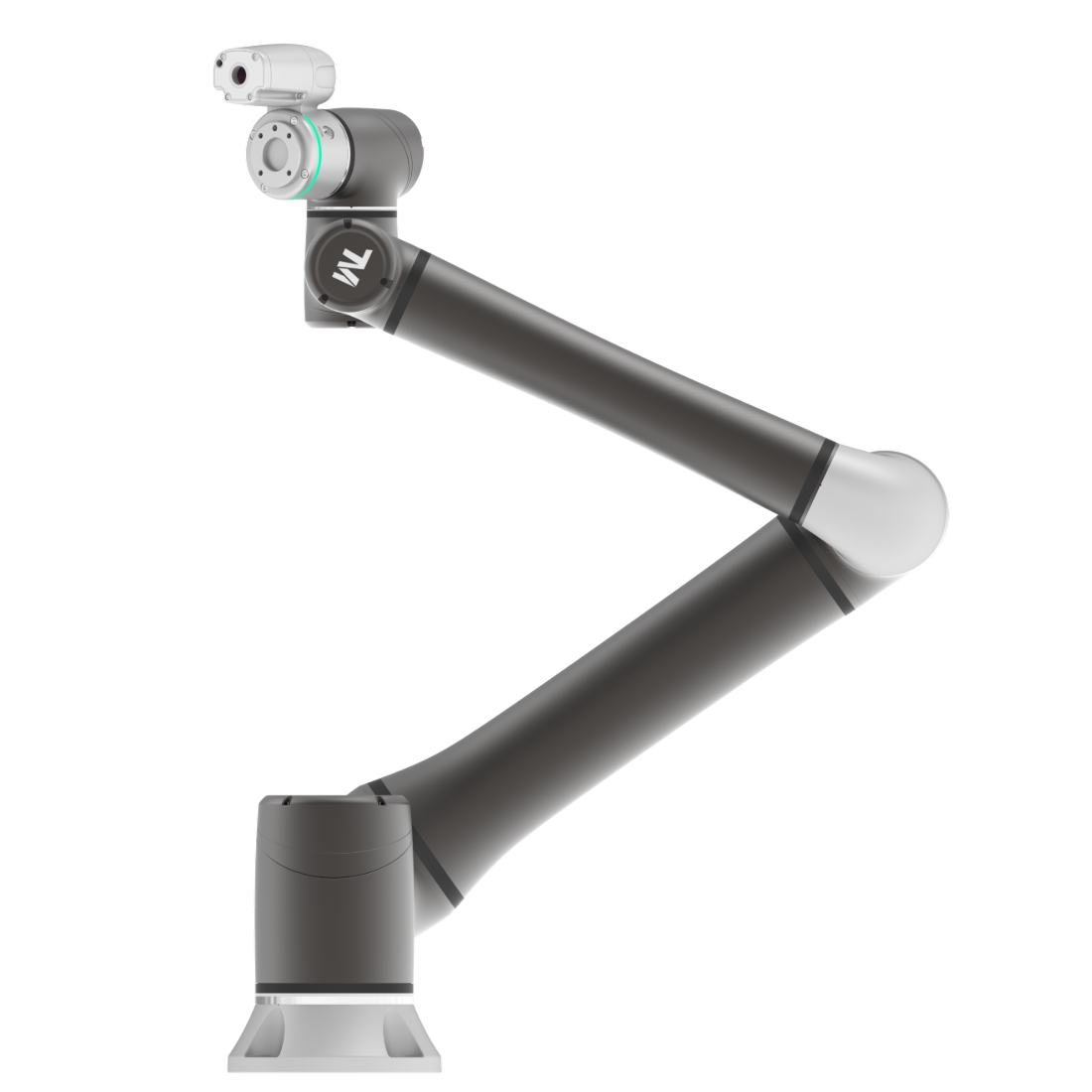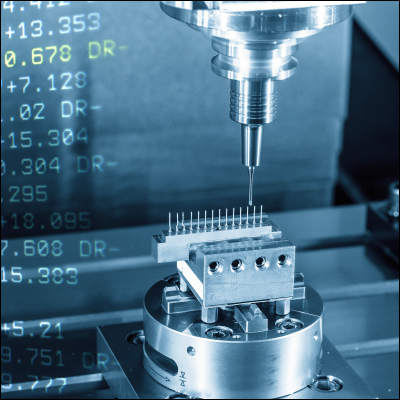Explore three key development areas on our robotics platform
Programming on Robot
Visual Programming for All
When using our intuitive TMflow software, you can choose the Flow Project to create applications visually. This method uses block diagrams and a "Drag, Drop, Develop" approach, making it ideal for beginners in robotics.
For more details, please refer to the TMflow Software Manual.
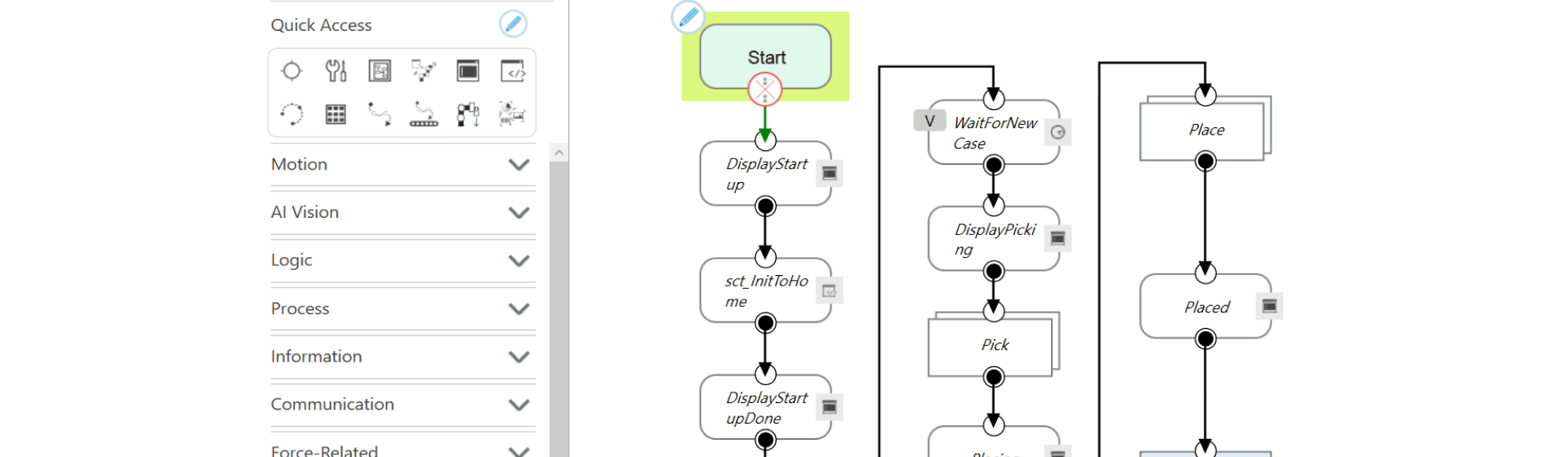
Remote Control & Integration
Listen Server: Remote Motion Control
The Listen Server enables remote control of robot motions via TMscript. Activate it through Listen Nodes in Flow Projects or by executing the ScriptListen() function in Script Projects. Find detailed guidance in the TMscript Programming Language Manual.
Data Acquisition & System Configuration
TMflow integrates multiple servers with protocols like Modbus, Ethernet, and optional Profinet and Ethernet-IP, enabling seamless data acquisition and system configuration. This ensures flexible and robust integration in various industrial environments. Key features include: • Check robot status and position (TCP, joint data, IOs, safety IOs) • Manage project speeds and runtime • Access and configure system data
TM ROS Repositories: Seamless ROS Integration
For ROS developers, our TM ROS repositories offer everything you need to integrate TM AI Cobots into your ROS projects. Access tools like: • TM ROS Driver • 3D Models of Various Robot Model Types • Launch Files for Gazebo and Moveit The TM ROS Driver lets developers control robot motion and access data through ROS, enabling efficient simulation, planning, and execution of tasks within the ROS ecosystem.
EIH Camera API: Custom Vision Solutions
Leverage our EIH Camera API to integrate your custom vision algorithms with the Eye-In-Hand camera on the TM AI Cobot. Access raw image data, retrieve and modify configurations, and control the camera for your specific needs.
Custom Plugins & Extensibility
By providing the right tools and platform, third-party developers can transform their fresh perspectives and ideas into groundbreaking solutions. These contributions not only enhance the capabilities of TMflow but also significantly enrich the overall user experience. Custom Plugins can be particularly valuable in several key scenarios, including:
Device Manipulation
Assisting engineers in seamlessly integrating and controlling third-party devices on the robot, such as grippers, actuators, and other peripherals.
Application Setup Wizards
Streamlining the process of building complex applications, like welding or palletizing, by guiding engineers through intuitive, step-by-step configurations.
Custom Dashboards
Creating tailored displays that provide insights and monitoring specific to your application, enhancing operational efficiency and oversight.
TM Components: Simple Customization
Use TM Components to create customized nodes within Flow Projects. With the TM Component Editor, package nodes, variables, and configurations into efficient, easy-to-test components.
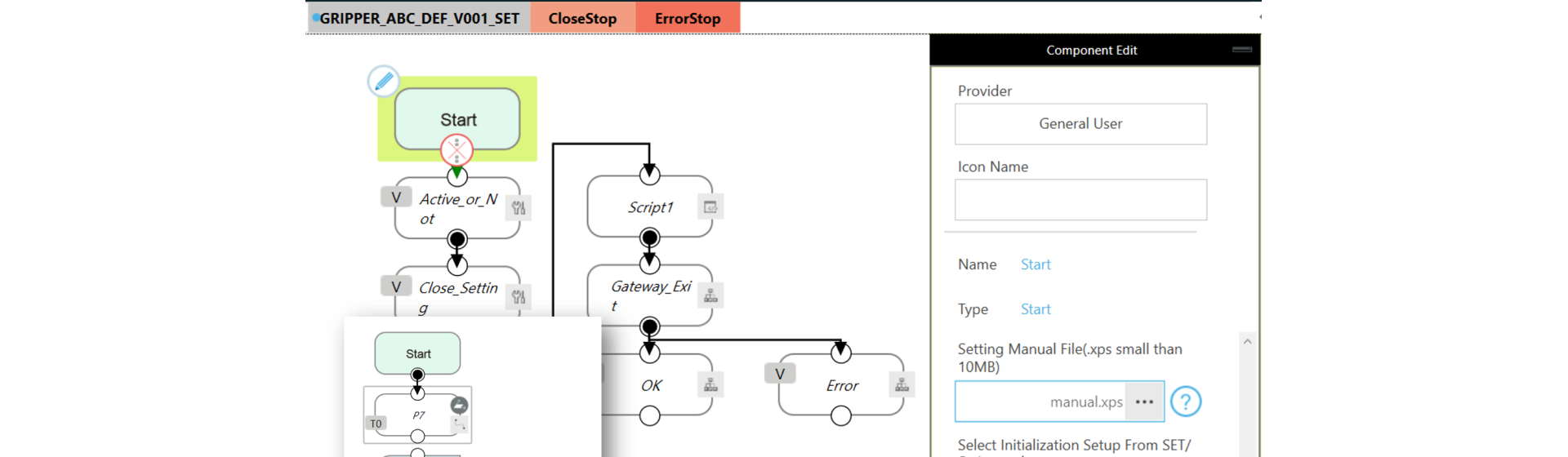
Learn how to create TM Components in the TMflow, TM Component Editor Manual. .
TMcraft Plugins: Advanced Customization
TMcraft allows developers to build sophisticated plugins embedded directly into TMflow. Utilize C# and WPF to create highly customized interfaces and leverage community resources for an enriched development experience.
Get started with TMcraft API Documentation here. .
TMflow Simulator: Test Before You Deploy
The TMflow Simulator is a powerful tool that lets you prototype, test, and refine your projects in a virtual environment. This reduces costs, mitigates risks, and ensures your solutions perform optimally in real-world conditions.
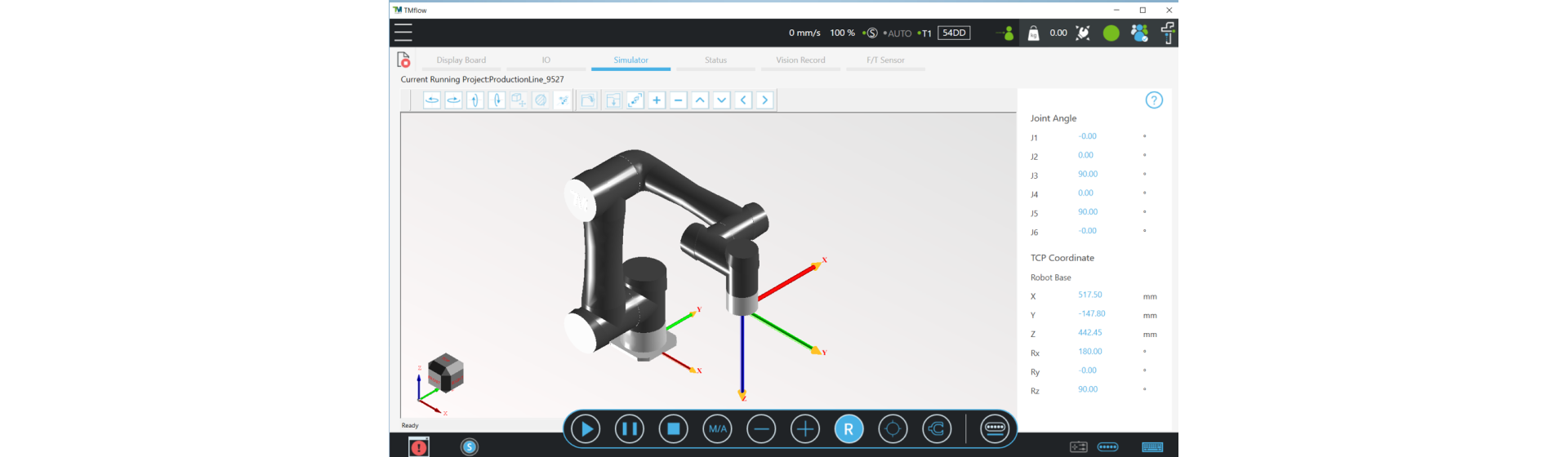
Begin your simulation journey with TMflow Simulator Guide here. .
Explore More Developer Resources